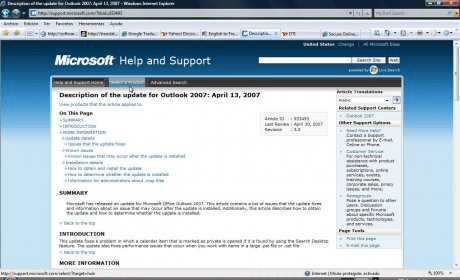
Microsoft, the leader in software, has evolved along with their users, therefore, is always supporting their products with patches and taking precautionary measures This released application called Microsoft Office Outlook 2007updates and fixes issues related to experience performance problems when you are working with items in a large .pst file or in a large .pst file in Outlook. How many times this, is a big headache! When you try to backup your own .pst files or when you need to export them!
It also fixes the problem with the user´s mailbox. This is a problem when it searches for an email message. If an email message is marked as private, the message is displayed unexpectedly in the preview pane. Other problem is when you create an update to a meeting request or an exception to a meeting request in Outlook 2007. If the meeting request is open when you create the update or the exception, you receive an error message. You need to have Microsoft Office Outlook 2007 installed, before you update. Please verify first the Knowledge Base article number 933493, mentioned in the Microsoft Main Site. This update affects two files: Mspst32.dll and Outlook.exe, you need to verify your versions before you install this update. Before you take any action about this, verify and read carefully all the previous instructions. We suggest your visit at the Microsoft Help and Support Section.
Comments (4)
Narayanan